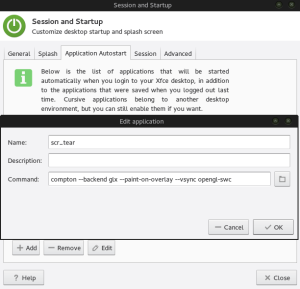Getting rid of screen tearing seems like a neverending story in linux environment 😉
0) Check this video for recognizing screen tearing phenomen.
1) Switch off acceleration
2) Install compton
|
1 2 3 4 5 6 7 8 9 10 11 12 13 14 15 16 17 18 19 20 21 22 23 24 |
root@i7beast j]# pacman -S compton resolving dependencies... looking for conflicting packages... Packages (2) libconfig-1.4.9-2 compton-0.1_beta2-2 Total Download Size: 0.14 MiB Total Installed Size: 0.46 MiB :: Proceed with installation? [Y/n] :: Retrieving packages ... libconfig-1.4.9-2-x86_64 64.1 KiB 1282K/s 00:00 [###########################################] 100% compton-0.1_beta2-2-x86_64 81.9 KiB 2.96M/s 00:00 [###########################################] 100% (2/2) checking keys in keyring [###########################################] 100% (2/2) checking package integrity [###########################################] 100% (2/2) loading package files [###########################################] 100% (2/2) checking for file conflicts [###########################################] 100% (1/2) installing libconfig [###########################################] 100% (2/2) installing compton [###########################################] 100% Optional dependencies for compton dbus: To control compton via D-Bus [installed] xorg-xwininfo: For compton-trans [installed] xorg-xprop: For compton-trans [installed] [root@i7beast j]# |
3) Put compton command into autostart (if you can live without typing it…)
Command=
|
1 |
compton --backend glx --paint-on-overlay --vsync opengl-swc |
4) Reboot and check this video again.
-a-